Basics
Rock Drum Machine
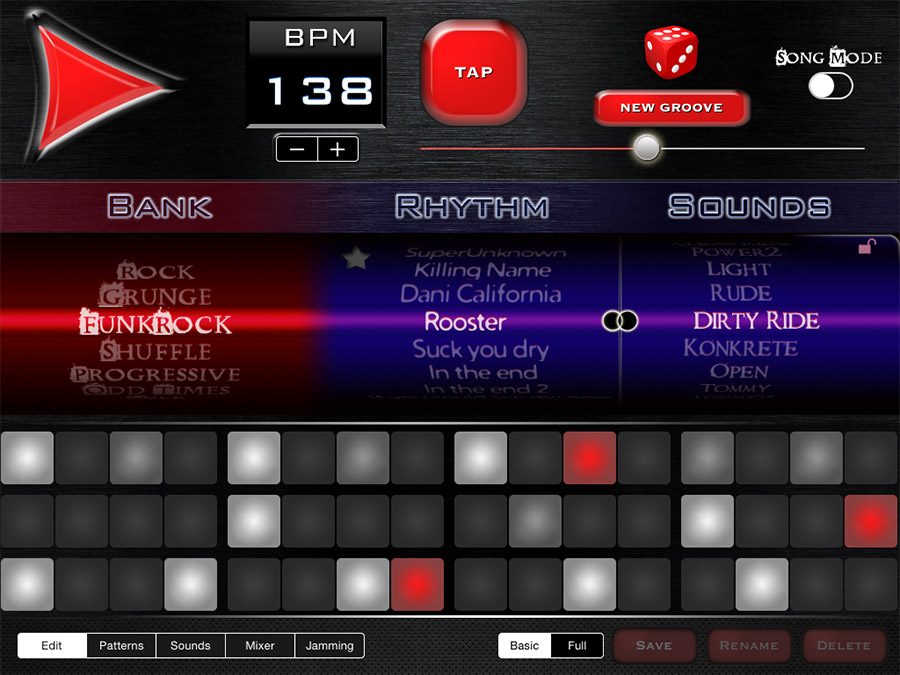 Rock Drum Machine has been designed to be as powerful as fast and easy.
Rock Drum Machine has been designed to be as powerful as fast and easy.
Any user can handle RDM and get great grooves in seconds without programming or drumming knowledge. But it also offers the possibility to create complex rhythms or combine odd subdivisions.
The main screen is divided into three sections.
First Section
At the top, the first section is reserved to the essential controls.

BPM You can set Beats per Minute by increment buttons or quickly with the slider.
Tap Allows to set any tempo by tapping rhythmically several times and it would detect your tempo. Stop a few seconds to restart.
New Groove Creating a new groove you will have to set the number of Beats and Subdivisions in the popup windows to establish the measure. The most typical is 4 / 4 bar.
Randomizer Just above the New Groove button you will find the Randomizer. It is a good tool for new ideas on the fly. It will combine random patterns and choose a random SoundSet. If RDM is stopped, the BPM will be setted randomly
Song Mode On / Off the song mode
Middle Section
The middle section holds three wheels to set Banks, Rhythms and Sounds.

Rhythm Wheel Move to change rhythms.
Favourites Press the star icon in the Rhythm wheel to add the current rhythm to Favourites.
Sound Wheel Move to change the SoundSet, composed of a combination of HiHat, Snare, Kick and Toms sounds.
Link Button Every rhythm is associated to a SoundSet, which will be automatically chosen each time a new rhythm is selected. Press the two circles icon to link rhythm and SoundSet.
PadLock Having the padlock closed prevents the soundset to change when a new rhythm is choosed in Play.
Last Section
The last section contains tools to edit rhythms, sounds, mixer and jamming tools.
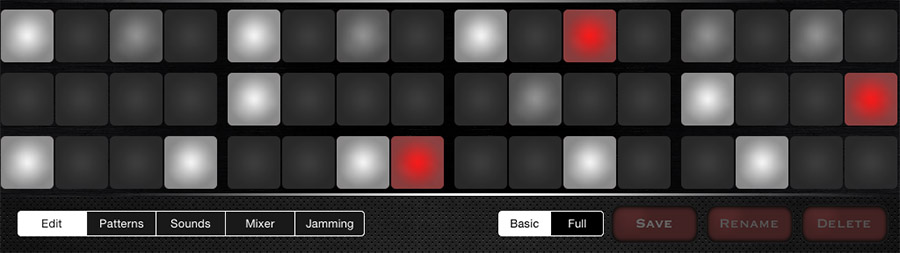
Patterns Another kind to create rhythms by combining patterns.
Sounds Soundset can easily edited with three or five wheels. Switch Full / Basic to show toms or not.

Mixer Switch Full / Basic to show toms or not.
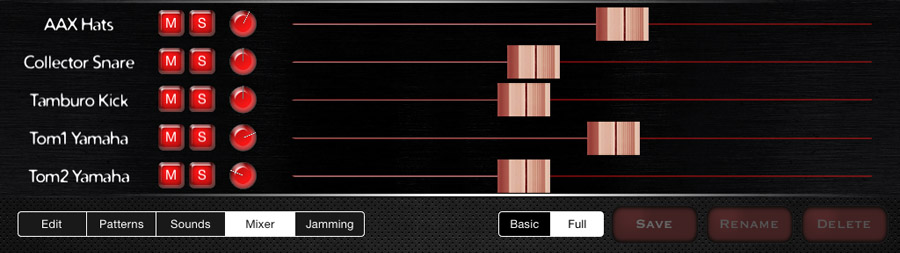
Jamming Rock Drum Machine can improvise like a human drummer.

Bars for a fill Set how often you want the drummer to break the rhythm with a fill.

